Gene-wise testing in depth, including multiple testing¶
Abstract
This session starts with some brief theory relevant to RNA-seq differential expression analysis, including model formulae, design matrices, generalized linear models, sampling, blocking, and stratification. It briefly summarizes the main approaches to RNA quantification, and to differential expression analysis in Bioconductor, then covers a workflow for differential expression hypothesis testing, visualization, and batch correction.
Model formulae¶
- many regression functions in R use a "model formula" interface.
- The formula determines the model that will be built (and tested) by the R procedure. The basic format is:
> response variable ~ explanatory variables
- The tilde means "is modeled by" or "is modeled as a function of."
Essential model formulae terminology¶
| symbol | example | meaning |
|---|---|---|
| + | + x | include this variable |
| - | - x | delete this variable |
| : | x : z | include the interaction |
| * | x * z | include these variables and their interactions |
| ^ | (u + v + w)^3 | include these variables and all interactions up to three way |
| 1 | -1 | intercept: delete the intercept |
Note: order generally doesn't matter (u+v OR v+u)
Examples: ~treatment, ~treatment + time, ~treatment * time
The Design Matrix¶
The Design Matrix¶
Use an example of a multiple linear regression model:
$y_i = \beta_0 + \beta_1 x_{1i} + \beta_2 x_{2i} + ... + \beta_p x_{pi} + \epsilon_i$
- $x_{ji}$ is the value of predictor $x_j$ for observation $i$
The Design Matrix¶
Matrix notation for the multiple linear regression model:
$$ \, \begin{pmatrix} Y_1\\ Y_2\\ \vdots\\ Y_N \end{pmatrix} = \begin{pmatrix} 1&x_1\\ 1&x_2\\ \vdots\\ 1&x_N \end{pmatrix} \begin{pmatrix} \beta_0\\ \beta_1 \end{pmatrix} + \begin{pmatrix} \varepsilon_1\\ \varepsilon_2\\ \vdots\\ \varepsilon_N \end{pmatrix} $$
or simply:
$$ \mathbf{Y}=\mathbf{X}\boldsymbol{\beta}+\boldsymbol{\varepsilon} $$
- The design matrix is $\mathbf{X}$
- which the computer will take as a given when solving for $\boldsymbol{\beta}$ by minimizing the sum of squares of residuals $\boldsymbol{\varepsilon}$.
There are multiple possible and reasonable design matrices for a given study design
- the model formula encodes a default model matrix, e.g.:
group <- factor( c(1, 1, 2, 2) )
model.matrix(~ group)
What if we forgot to code group as a factor?
group <- c(1, 1, 2, 2)
model.matrix(~ group)
Here is an example again of a single predictor, but with more groups
group <- factor(c(1,1,2,2,3,3))
model.matrix(~ group)
The baseline group is the one that other groups are contrasted against. You can change the baseline group:
group <- factor(c(1,1,2,2,3,3))
group <- relevel(x=group, ref=3)
model.matrix(~ group)
The model matrix can represent multiple predictors, ie multiple (linear/log-linear/logistic) regression:
diet <- factor(c(1,1,1,1,2,2,2,2))
sex <- factor(c("f","f","m","m","f","f","m","m"))
model.matrix(~ diet + sex)
And interaction terms:
model.matrix(~ diet + sex + diet:sex)
Hypothesis testing for count data¶
Generalized Linear Models (GLM) are a broad family of regression models, a small subset of which form the basis for differential expression and other hypothesis testing in genomics.
The components of a GLM are:
$$ g\left( E[y|x] \right) = \beta_0 + \beta_1 x_{1i} + \beta_2 x_{2i} + ... + \beta_p x_{pi} $$
- Random component specifies the conditional distribution for the response variable
- doesn’t have to be normal
- can be any distribution in the "exponential" family of distributions
- Systematic component specifies linear function of predictors (linear predictor)
- Link [denoted by g(.)] specifies the relationship between the expected value of the random component and the systematic component
- can be linear or nonlinear
Linear Regression as GLM¶
This is useful for log-transformed microarray data:
- The model: $y_i = E[y|x] + \epsilon_i = \beta_0 + \beta_1 x_{1i} + \beta_2 x_{2i} + ... + \beta_p x_{pi} + \epsilon_i$
- Random component of $y_i$ is normally distributed: $\epsilon_i \stackrel{iid}{\sim} N(0, \sigma_\epsilon^2)$
- Systematic component (linear predictor): $\beta_0 + \beta_1 x_{1i} + \beta_2 x_{2i} + ... + \beta_p x_{pi}$
- Link function here is the identity link: $g(E(y | x)) = E(y | x)$. We are modeling the mean directly, no transformation.
Logistic Regression as GLM¶
This is useful for binary outcomes, e.g. Single Nucleotide Polymorphisms or somatic variants:
- The model: $$ Logit(P(x)) = log \left( \frac{P(x)}{1-P(x)} \right) = \beta_0 + \beta_1 x_{1i} + \beta_2 x_{2i} + ... + \beta_p x_{pi} $$
- Random component: $y_i$ follows a Binomial distribution (outcome is a binary variable)
- Systematic component: linear predictor $$ \beta_0 + \beta_1 x_{1i} + \beta_2 x_{2i} + ... + \beta_p x_{pi} $$
- Link function: logit (log of the odds that the event occurs) $$ g(P(x)) = logit(P(x)) = log\left( \frac{P(x)}{1-P(x)} \right) $$
Log-linear GLM¶
This is useful for count data, like RNA-seq. It can:
+ account for differences in sequencing depth
+ guarantee non-negative expected number of counts
+ be used in conjunction with Poisson or Negative Binomial error models
- The model (
log(t_i)is called an "offset" term): $$ log\left( E[y|x] \right) = \beta_0 + \beta_1 x_{1i} + \beta_2 x_{2i} + ... + \beta_p x_{pi} + log(t_i) $$
Without getting into details of Poisson or Negative Binomial error terms, they are just random distributions that happen to fit many count data well:
options(repr.plot.height=5, repr.plot.width=7)
plot(x=0:40, y=dnbinom(0:40, size=10, prob=0.5),
type="b", lwd=2, ylim=c(0, 0.15),
xlab="Counts (k)", ylab="Probability density")
lines(x=0:40, y=dnbinom(0:40, size=20, prob=0.5),
type="b", lwd=2, lty=2, pch=2)
lines(x=0:40, y=dnbinom(0:40, size=10, prob=0.3),
type="b", lwd=2, lty=3, pch=3)
lines(x=0:40, y=dpois(0:40, lambda=9), col="red")
lines(x=0:40, y=dpois(0:40, lambda=20), col="red")
legend("topright", lwd=c(2,2,2,1), lty=c(1:3,1), pch=c(1:3,-1), col=c(rep("black", 3), "red"),
legend=c("n=10, p=0.5", "n=20, p=0.5", "n=10, p=0.3", "Poisson"))
Figure: Two Poisson distributions (shown as red lines), and three Negative Binomial (NB) distributions selected for having similarly located peak probabilities. Note the greater dispersion and the tunability of NB distribution. Also note that probabilities are only non-zero defined for integer values.
Small samples, large samples, and the Central Limit Theorem¶
What is a sampling distribution?¶
It is the distribution of a statistic for many samples taken from one population.
- Take a sample from a population
- Calculate the sample statistic (e.g. mean)
Repeat.
The values from (2) form a sampling distribution.
The standard deviation of the sampling distribution is the standard error
Question: how is this different from a population distribution?
Example: population and sampling distributions¶
We observe 100 counts from a Poisson distribution ($\lambda = 2$).
- Question: is this a population or a sampling distribution?
options(repr.plot.height=3, repr.plot.width=3)
set.seed(1)
onesample=rpois(100, lambda=2)
xdens = seq(min(onesample), max(onesample), by=1)
ydens = length(onesample) * dpois(xdens, lambda=2)
par(mar=c(2, 4, 0.1, 0.1))
options(repr.plot.width=4, repr.plot.height=3)
res=hist(onesample, main="", prob=FALSE, col="lightgrey", xlab="", ylim=c(0, max(ydens)),
breaks=seq(-0.5, round(max(onesample))+0.5, by=0.5))
lines(xdens, ydens, lw=2)
We calculate the mean of those 100 counts, and do the same for 1,000 more samples of 100:
- Question: is this a population or a sampling distribution?
set.seed(1)
samplingdistr=replicate(1000, mean(rpois(100, lambda=2)))
par(mar=c(4, 4, 0.1, 0.1))
res=hist(samplingdistr, xlab="Means of the 100-counts", main="")
dy=density(samplingdistr, adjust=2)
## Note this next step is just an empirical way to put the density line approximately the same scale as the histogram:
dy$y = dy$y / max(dy$y) * max(res$counts)
lines(dy)
Central Limit Theorem¶
The "CLT" relates the sampling distribution (of means) to the population distribution.
- Mean of the population ($\mu$) and of the sampling distribution ($\bar{X}$) are identical
- Standard deviation of the population ($\sigma$) is related to the standard deviation of the distribution of sample means (Standard Error or SE) by: $$ SE = \sigma / \sqrt{n} $$
- For large n, the shape of the sampling distribution of means becomes normal
CLT 1: equal means¶
Recall Poisson distributed population and samples of n=30:
options(repr.plot.width=6, repr.plot.height=3)
par(mfrow=c(1,2))
hist(onesample, main="One sample of 100 counts\n from Poisson(lambda=2)", xlab="counts")
abline(v=2, col="red", lw=2)
res=hist(samplingdistr, xlab="Means of the 100-counts", main="1000 samples\n of n=100")
abline(v=2, col="red", lw=2)
- Distributions are different, but means are the same
CLT 2: Standard Error¶
Standard deviation of the sampling distribution is $SE = \sigma / \sqrt{n}$:
options(repr.plot.width=6, repr.plot.height=3)
par(mfrow=c(1,3))
hist(replicate(1000, mean(rpois(30, lambda=2))), xlim=c(1.3, 3),
xlab="Means of 30-counts", main="1000 samples\n of n=30")
abline(v=2, col="red", lw=2)
hist(replicate(1000, mean(rpois(100, lambda=2))), xlim=c(1.3, 3),
xlab="Means of 100-counts", main="1000 samples\n of n=100")
abline(v=2, col="red", lw=2)
hist(replicate(1000, mean(rpois(500, lambda=2))), xlim=c(1.3, 3),
xlab="Means of 500-counts", main="1000 samples\n of n=500")
abline(v=2, col="red", lw=2)
CLT 3: large samples¶
- The distribution of means of large samples is normal.
- for large enough n, the population distribution doesn't matter. How large?
- n < 30: population is normal or close to it
- n >= 30: skew and outliers are OK
- n > 500: even extreme population distributions
Example: an extremely skewed (log-normal) distribution:
options(repr.plot.width=6, repr.plot.height=3)
par(mfrow=c(1,3))
set.seed(5)
onesample=rlnorm(n=100, sdlog=1.5)
hist(onesample, main="100 observations\n from lognormal pop'n", xlab="counts")
sampling30=replicate(1000, mean(rlnorm(n=30, sdlog=1.5)))
hist(sampling30, xlab="Means of the 100 obs.", main="1000 samples\n of n=30")
sampling1000=replicate(1000, mean(rlnorm(n=1000, sdlog=1.5)))
hist(sampling1000, xlab="Means of the 1000 obs.", main="1000 samples\n of n=1000")
Practical take-home messages¶
- For large samples, violations of distributional assumptions have diminishing importance
- Standard Error is the standard deviation of a normally distributed sampling distribution
- The null hypothesis is an assumption about the form of a sampling distribution
- the p-value is a probability that an observed sample was drawn from this null distribution
Blocking and stratification¶
Blocking and stratification are related concepts that group more similar records together.
Blocking in experimental design¶
The differences between the "blocks" of individuals is "nuisance" variability that we want to control

blocking is typical in biology experiments to:
- apply an experimental randomization to more homogeneous "blocks" of individuals
- assign treated and control specimens, or case & control specimens, equally and randomly to batches (really the same as above)
blocks are normally included as a factor in regression analysis
- can adjust for nuisance variables afterwards, but include in experimental design wherever possible
Stratified random sampling¶
- done with population sampling
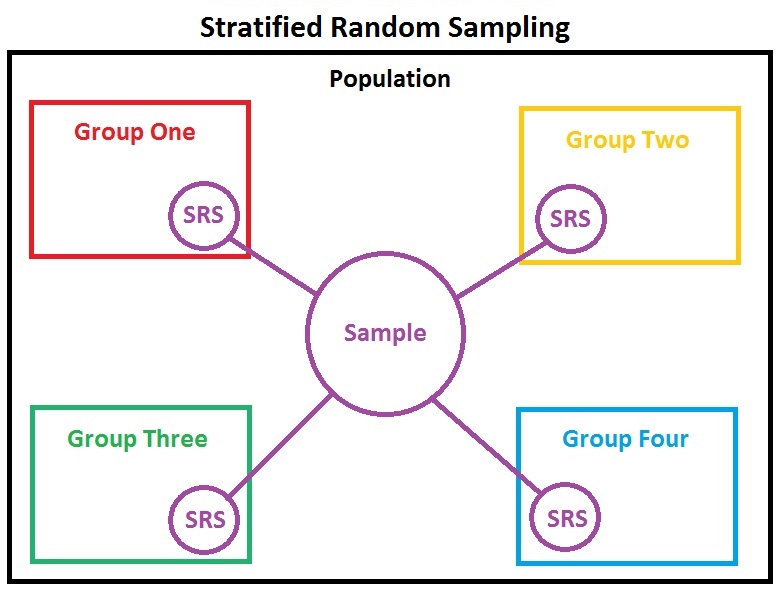
- divides population into more homogeneous subpopulations
- during design, strata are normally with predetermined probabilities
Stratification in analysis¶
- experimental blocks and population strata could either be treated as factors or strata for analysis
- stratification is necessary when you think a factor in a linear model is inadequate to capture differences between nuisance strata
- observations are:
- divided into strata
- strata are analyzed independently
- results are then averaged across strata
Differential expression analysis¶
In the first period we counted the fragments which overlap the genes in the gene model we specified. From the summarized and annotated count matrix we imported, we could use a variety of Bioconductor packages for exploration and differential expression of the count data, including:
Schurch et al. 2016 compared performance of different statistical methods for RNA-seq using a large number of biological replicates and can help users to decide which tools make sense to use, and how many biological replicates are necessary to obtain a certain sensitivity.
Comparison of edgeR / DESeq2 / limma-voom¶
All excellent, well-documented packages, implementing similar key features:
- Empirical Bayes "regularization" or "shrinkage" of expression variance
- borrows prior expectation for variance from all genes, reduces false positives in small samples
- Use of model formula, model matrices, and contrasts for flexible differential expression analysis
- Reporting of log fold-change and False Discovery Rate
Some ways they differ are:
- Error terms used (DESeq2 and edgeR use log-linear Generalized Linear Model with negative binomial error term, limma-voom uses linear regression on transformed counts)
- DESeq2 "automagically" handles independent filtering, using Independent Hypothesis Weighting (IHW package)
- Speed (limma-voom is much faster and should definitely be used if you have hundreds of samples)
- Approaches to hierarchical modeling, e.g. samples nested within groups
- limma-voom has a built-in feature for sample correlations (called duplicateCorrelation)
- Re-use of core Bioconductor structures (DESeq2 extends SummarizedExperiment, edgeR and limma create their own)
Ultimately, I like DESeq2's automatic filtering and re-use of SummarizedExperiment. But for large datasets, especially if doing permutations for gene set enrichment analysis, limma with its voom method is far more practical. It is worth noting that for large sample size, it hardly matters which error model you use, owing to the Central Limit Theorem.
We will continue using DESeq2, starting from the SummarizedExperiment object.
Running the differential expression pipeline¶
As we have already specified an experimental design when we created the DESeqDataSet, we can run the differential expression pipeline on the raw counts with a single call to the function DESeq:
suppressPackageStartupMessages({
library(DESeq2)
library(airway)
})
data(airway)
dds <- DESeqDataSet(airway, design = ~ cell + dex)
dds <- DESeq(dds)
This function will print out a message for the various steps it
performs. These are described in more detail in the manual page for
DESeq, which can be accessed by typing ?DESeq. Briefly these are:
the estimation of size factors (controlling for differences in the
sequencing depth of the samples), the estimation of
dispersion values for each gene, and fitting a generalized linear model.
A DESeqDataSet is returned that contains all the fitted parameters within it, and the following section describes how to extract out results tables of interest from this object.
Building the results table¶
Calling results without any arguments will extract the estimated
log2 fold changes and p values for the last variable in the design
formula. If there are more than 2 levels for this variable, results
will extract the results table for a comparison of the last level over
the first level. The comparison is printed at the top of the output:
dex trt vs untrt.
res <- results(dds)
res
We could have equivalently produced this results table with the
following more specific command. Because dex is the last variable in
the design, we could optionally leave off the contrast argument to extract
the comparison of the two levels of dex.
res <- results(dds, contrast=c("dex","trt","untrt"))
As res is a DataFrame object, it carries metadata
with information on the meaning of the columns:
mcols(res, use.names = TRUE)
The first column, baseMean, is a just the average of the normalized
count values, divided by the size factors, taken over all samples in the
DESeqDataSet.
The remaining four columns refer to a specific contrast, namely the
comparison of the trt level over the untrt level for the factor
variable dex. We will find out below how to obtain other contrasts.
The column log2FoldChange is the effect size estimate. It tells us
how much the gene's expression seems to have changed due to treatment
with dexamethasone in comparison to untreated samples. This value is
reported on a logarithmic scale to base 2: for example, a log2 fold
change of 1.5 means that the gene's expression is increased by a
multiplicative factor of $2^{1.5} \approx 2.82$.
Of course, this estimate has an uncertainty associated with it, which
is available in the column lfcSE, the standard error estimate for
the log2 fold change estimate. We can also express the uncertainty of
a particular effect size estimate as the result of a statistical
test. The purpose of a test for differential expression is to test
whether the data provides sufficient evidence to conclude that this
value is really different from zero. DESeq2 performs for each gene a
hypothesis test to see whether evidence is sufficient to decide
against the null hypothesis that there is zero effect of the treatment
on the gene and that the observed difference between treatment and
control was merely caused by experimental variability (i.e., the type
of variability that you can expect between different
samples in the same treatment group). As usual in statistics, the
result of this test is reported as a p value, and it is found in the
column pvalue. Remember that a p value indicates the probability
that a fold change as strong as the observed one, or even stronger,
would be seen under the situation described by the null hypothesis.
We can also summarize the results with the following line of code, which reports some additional information, that will be covered in later sections.
summary(res)
Note that there are many genes with differential expression due to dexamethasone treatment at the FDR level of 10%. This makes sense, as the smooth muscle cells of the airway are known to react to glucocorticoid steroids. However, there are two ways to be more strict about which set of genes are considered significant:
- lower the false discovery rate threshold (the threshold on
padjin the results table) - raise the log2 fold change threshold from 0 using the
lfcThresholdargument of results
If we lower the false discovery rate threshold, we should also
inform the results() function about it, so that the function can use this
threshold for the optimal independent filtering that it performs:
res.05 <- results(dds, alpha = 0.05)
table(res.05$padj < 0.05)
If we want to raise the log2 fold change threshold, so that we test
for genes that show more substantial changes due to treatment, we
simply supply a value on the log2 scale. For example, by specifying
lfcThreshold = 1, we test for genes that show significant effects of
treatment on gene counts more than doubling or less than halving,
because $2^1 = 2$.
resLFC1 <- results(dds, lfcThreshold=1)
table(resLFC1$padj < 0.1)
Sometimes a subset of the p values in res will be NA ("not
available"). This is DESeq's way of reporting that all counts for
this gene were zero, and hence no test was applied. In addition, p
values can be assigned NA if the gene was excluded from analysis
because it contained an extreme count outlier. For more information,
see the outlier detection section of the DESeq2 vignette.
If you use the results from an R analysis package in published
research, you can find the proper citation for the software by typing
citation("pkgName"), where you would substitute the name of the
package for pkgName. Citing methods papers helps to support and
reward the individuals who put time into open source software for
genomic data analysis.
Other comparisons¶
In general, the results for a comparison of any two levels of a
variable can be extracted using the contrast argument to
results. The user should specify three values: the name of the
variable, the name of the level for the numerator, and the name of the
level for the denominator. Here we extract results for the log2 of the
fold change of one cell line over another:
results(dds, contrast = c("cell", "N061011", "N61311"))
There are additional ways to build results tables for certain
comparisons after running DESeq once.
If results for an interaction term are desired, the name
argument of results should be used. Please see the
help page for the results function for details on the additional
ways to build results tables. In particular, the Examples section of
the help page for results gives some pertinent examples.
Multiple testing¶
In high-throughput biology, we are careful to not use the p values directly as evidence against the null, but to correct for multiple testing. What would happen if we were to simply threshold the p values at a low value, say 0.05? There are 5676 genes with a p value below 0.05 among the 33469 genes for which the test succeeded in reporting a p value:
sum(res$pvalue < 0.05, na.rm=TRUE)
sum(!is.na(res$pvalue))
Now, assume for a moment that the null hypothesis is true for all genes, i.e., no gene is affected by the treatment with dexamethasone. Then, by the definition of the p value, we expect up to 5% of the genes to have a p value below 0.05. This amounts to 1673 genes. If we just considered the list of genes with a p value below 0.05 as differentially expressed, this list should therefore be expected to contain up to 1673 / 5676 = 29% false positives.
DESeq2 uses the Benjamini-Hochberg (BH) adjustment as implemented in
the base R p.adjust function; in brief, this method calculates for
each gene an adjusted p value that answers the following question:
if one called significant all genes with an adjusted p value less than or
equal to this gene's adjusted p value threshold, what would be the fraction
of false positives (the false discovery rate, FDR) among them, in
the sense of the calculation outlined above? These values, called the
BH-adjusted p values, are given in the column padj of the res
object.
The FDR is a useful statistic for many high-throughput experiments, as we are often interested in reporting or focusing on a set of interesting genes, and we would like to put an upper bound on the percent of false positives in this set.
Hence, if we consider a fraction of 10% false positives acceptable, we can consider all genes with an adjusted p value below 10% = 0.1 as significant. How many such genes are there?
sum(res$padj < 0.1, na.rm=TRUE)
## [1] 4816
We subset the results table to these genes and then sort it by the log2 fold change estimate to get the significant genes with the strongest down-regulation:
resSig <- subset(res, padj < 0.1)
head(resSig[ order(resSig$log2FoldChange), ])
...and with the strongest up-regulation:
head(resSig[ order(resSig$log2FoldChange, decreasing = TRUE), ])
Diagnostic plots¶
MA-plot¶
An MA-plot (Dudoit et al., Statistica Sinica, 2002) provides a useful overview for the distribution of the estimated coefficients in the model, e.g. the comparisons of interest, across all genes. On the y-axis, the "M" stands for "minus" -- subtraction of log values is equivalent to the log of the ratio -- and on the x-axis, the "A" stands for "average". You may hear this plot also referred to as a mean-difference plot, or a Bland-Altman plot.
Before making the MA-plot, we use the lfcShrink function to shrink the log2 fold changes for the comparison of dex treated vs untreated samples:
res <- lfcShrink(dds, contrast=c("dex","trt","untrt"), res=res)
plotMA(res, ylim = c(-5, 5))
An MA-plot of changes induced by treatment. The log2 fold change for a particular comparison is plotted on the y-axis and the average of the counts normalized by size factor is shown on the x-axis. Each gene is represented with a dot. Genes with an adjusted p value below a threshold (here 0.1, the default) are shown in red.
The DESeq2 package uses a Bayesian procedure to moderate (or "shrink") log2 fold changes from genes with very low counts and highly variable counts, as can be seen by the narrowing of the vertical spread of points on the left side of the MA-plot. As shown above, the lfcShrink function performs this operation. For a detailed explanation of the rationale of moderated fold changes, please see the DESeq2 paper (Love and Huber, Genome Biology, 2014).
If we had not used statistical moderation to shrink the noisy log2 fold changes, we would have instead seen the following plot:
res.noshr <- results(dds)
plotMA(res.noshr, ylim = c(-5, 5))

We can label individual points on the MA-plot as well. Here we use the
with R function to plot a circle and text for a selected row of the
results object. Within the with function, only the baseMean and
log2FoldChange values for the selected rows of res are used.
plotMA(res, ylim = c(-5,5))
topGene <- rownames(res)[which.min(res$padj)]
with(res[topGene, ], {
points(baseMean, log2FoldChange, col="dodgerblue", cex=2, lwd=2)
text(baseMean, log2FoldChange, topGene, pos=2, col="dodgerblue")
})

Another useful diagnostic plot is the histogram of the p values (figure below). This plot is best formed by excluding genes with very small counts, which otherwise generate spikes in the histogram.
hist(res$pvalue[res$baseMean > 1], breaks = 0:20/20,
col = "grey50", border = "white")
Histogram of p values for genes with mean normalized count larger than 1.
Volcano plot¶
A typical volcano plot is a scatterplot of $-log_{10}$(p-value) vs. $log_2$(fold-change). It allows you to visualize the difference in expression between groups against the statistical significance of that difference. Some things to look for:
- are diffentially expressed genes skewed towards up or down-regulation?
- are there a lot of significant but very low fold-change genes? This can result from a confounded batch effect.
volcanoPlot <- function(res, lfc=2, pval=0.01){
tab = data.frame(logFC = res$log2FoldChange, negLogPval = -log10(res$pvalue))
plot(tab, pch = 16, cex = 0.6, xlab = expression(log[2]~fold~change), ylab = expression(-log[10]~pvalue))
signGenes = (abs(tab$logFC) > lfc & tab$negLogPval > -log10(pval))
points(tab[signGenes, ], pch = 16, cex = 0.8, col = "red")
abline(h = -log10(pval), col = "green3", lty = 2)
abline(v = c(-lfc, lfc), col = "blue", lty = 2)
mtext(paste("pval =", pval), side = 4, at = -log10(pval), cex = 0.8, line = 0.5, las = 1)
mtext(c(paste("-", lfc, "fold"), paste("+", lfc, "fold")), side = 3, at = c(-lfc, lfc), cex = 0.8, line = 0.5)
}
volcanoPlot(res)
topGene <- rownames(res)[which.min(res$padj)]
plotCounts(dds, gene = topGene, intgroup=c("dex"))

Normalized counts for a single gene over treatment group.
We can also make custom plots using the ggplot function from the ggplot2 package (figures below).
library("ggbeeswarm")
geneCounts <- plotCounts(dds, gene = topGene, intgroup = c("dex","cell"),
returnData = TRUE)
ggplot(geneCounts, aes(x = dex, y = count, color = cell)) +
scale_y_log10() + geom_beeswarm(cex = 3)

ggplot(geneCounts, aes(x = dex, y = count, color = cell, group = cell)) +
scale_y_log10() + geom_point(size = 3) + geom_line()

Normalized counts with lines connecting cell lines. Note that the DESeq test actually takes into account the cell line effect, so this figure more closely depicts the difference being tested.
Gene clustering¶
In the sample distance heatmap made previously, the dendrogram at the side shows us a hierarchical clustering of the samples. Such a clustering can also be performed for the genes. Since the clustering is only relevant for genes that actually carry a signal, one usually would only cluster a subset of the most highly variable genes. Here, for demonstration, let us select the 20 genes with the highest variance across samples. We will work with the rlog transformed counts:
rld <- rlog(dds, blind=FALSE, fitType="mean")
suppressPackageStartupMessages(library(genefilter))
topVarGenes <- head(order(rowVars(assay(rld)), decreasing = TRUE), 20)
The heatmap becomes more interesting if we do not look at absolute expression strength but rather at the amount by which each gene deviates in a specific sample from the gene's average across all samples. Hence, we center each genes' values across samples, and plot a heatmap (figure below). We provide a data.frame that instructs the pheatmap function how to label the columns.
library(pheatmap)
mat <- assay(rld)[ topVarGenes, ]
mat <- mat - rowMeans(mat)
anno <- as.data.frame(colData(rld)[, c("cell","dex")])
pheatmap(mat, annotation_col = anno)

Heatmap of relative rlog-transformed values across samples. Treatment status and cell line information are shown with colored bars at the top of the heatmap. Blocks of genes that covary across patients. Note that a set of genes at the top of the heatmap are separating the N061011 cell line from the others. In the center of the heatmap, we see a set of genes for which the dexamethasone treated samples have higher gene expression.
Plotting fold changes in genomic space¶
If we have used the summarizeOverlaps function to count the reads,
then our DESeqDataSet object is built on top of ready-to-use
Bioconductor objects specifying the genomic coordinates of the genes. We
can therefore easily plot our differential expression results in
genomic space. While the results function by default returns a
DataFrame, using the format argument, we can ask for GRanges or
GRangesList output.
resGR <- results(dds, lfcThreshold = 1, format = "GRanges")
resGR
We need to add the symbol again for labeling the genes on the plot:
library(org.Hs.eg.db)
resGR$symbol <- mapIds(org.Hs.eg.db, names(resGR), "SYMBOL", "ENSEMBL")
We will use the Gviz package for plotting the GRanges and associated metadata: the log fold changes due to dexamethasone treatment.
suppressPackageStartupMessages(library(Gviz))
The following code chunk specifies a window of 1 million base pairs upstream and downstream from the gene with the smallest p value. We create a subset of our full results, for genes within the window. We add the gene symbol as a name if the symbol exists and is not duplicated in our subset.
window <- resGR[topGene] + 1e6
strand(window) <- "*"
resGRsub <- resGR[resGR %over% window]
naOrDup <- is.na(resGRsub$symbol) | duplicated(resGRsub$symbol)
resGRsub$group <- ifelse(naOrDup, names(resGRsub), resGRsub$symbol)
We create a vector specifying if the genes in this subset had a low
value of padj.
status <- factor(ifelse(resGRsub$padj < 0.1 & !is.na(resGRsub$padj),
"sig", "notsig"))
We can then plot the results using Gviz functions (figure below). We create an axis track specifying our location in the genome, a track that will show the genes and their names, colored by significance, and a data track that will draw vertical bars showing the moderated log fold change produced by DESeq2, which we know are only large when the effect is well supported by the information in the counts.
options(repr.plot.height=5)
options(ucscChromosomeNames = FALSE)
g <- GenomeAxisTrack()
a <- AnnotationTrack(resGRsub, name = "gene ranges", feature = status)
d <- DataTrack(resGRsub, data = "log2FoldChange", baseline = 0,
type = "h", name = "log2 fold change", strand = "+")
plotTracks(list(g, d, a), groupAnnotation = "group",
notsig = "grey", sig = "hotpink")
log2 fold changes in genomic region surrounding the gene with smallest adjusted p value. Genes highlighted in pink have adjusted p value less than 0.1.
Correcting for batch effects¶
Suppose we did not know that there were different cell lines involved in the experiment, only that there was treatment with dexamethasone. The cell line effect on the counts then would represent some hidden and unwanted variation that might be affecting many or all of the genes in the dataset. We can use statistical methods designed for RNA-seq from the sva package to detect such groupings of the samples, and then we can add these to the DESeqDataSet design, in order to account for them. The SVA package uses the term surrogate variables for the estimated variables that we want to account for in our analysis. Another package for detecting hidden batches is the RUVSeq package, with the acronym "Remove Unwanted Variation".
suppressPackageStartupMessages(library(sva))
Below we obtain a matrix of normalized counts for which the average count across
samples is larger than 1. As we described above, we are trying to
recover any hidden batch effects, supposing that we do not know the
cell line information. So we use a full model matrix with the
dex variable, and a reduced, or null, model matrix with only
an intercept term. Finally we specify that we want to estimate 2
surrogate variables. For more information read the manual page for the
svaseq function by typing ?svaseq.
dat <- counts(dds, normalized = TRUE)
idx <- rowMeans(dat) > 1
dat <- dat[idx, ]
mod <- model.matrix(~ dex, colData(dds))
mod0 <- model.matrix(~ 1, colData(dds))
svseq <- svaseq(dat, mod, mod0, n.sv = 2)
svseq$sv
Because we actually do know the cell lines, we can see how well the SVA method did at recovering these variables (figure below).
options(repr.plot.height=5)
par(mfrow = c(2, 1), mar = c(3,5,3,1))
for (i in 1:2) {
stripchart(svseq$sv[, i] ~ dds$cell, vertical = TRUE, main = paste0("SV", i))
abline(h = 0)
}

Surrogate variables 1 and 2 plotted over cell line. Here, we know the hidden source of variation (cell line), and therefore can see how the SVA procedure is able to identify a source of variation which is correlated with cell line.
Finally, in order to use SVA to remove any effect on the counts from our surrogate variables, we simply add these two surrogate variables as columns to the DESeqDataSet and then add them to the design:
ddssva <- dds
ddssva$SV1 <- svseq$sv[,1]
ddssva$SV2 <- svseq$sv[,2]
design(ddssva) <- ~ SV1 + SV2 + dex
We could then produce results controlling for surrogate variables by running DESeq with the new design:
DESeq(ddssva)